Step-by-Step Guide to Using the Fusion Bridge in Zelcore Wallet

Step 1: Download/Open Zelcore Wallet Application
- Action: Download and open the Zelcore wallet application.
- Link: Download Zelcore Wallet
Step 2: Fund Zelcore Wallet
- Action: Fund your Zelcore wallet with Ethereum and ERC-20 USDC. Also, fund it with Kadena (KDA) / Chain 2.
- Purpose: These funds are required to pay the gas fees (Ethereum) and to complete all KDA, zUSD -> USDC transactions.
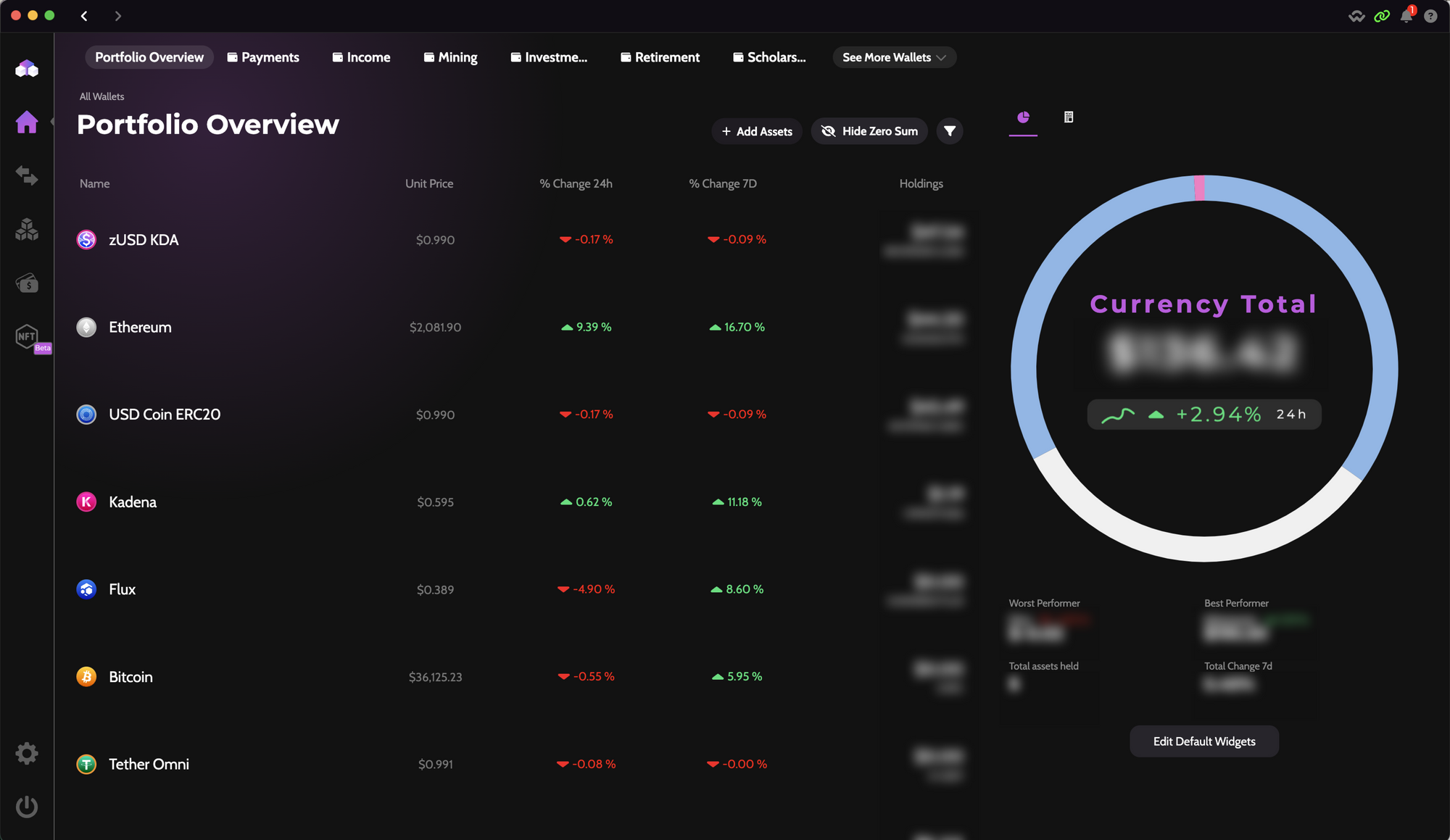
Step 3: Access the Fusion Bridge Application
- Action: In the Zelcore wallet, navigate to and enter the Fusion Bridge application.
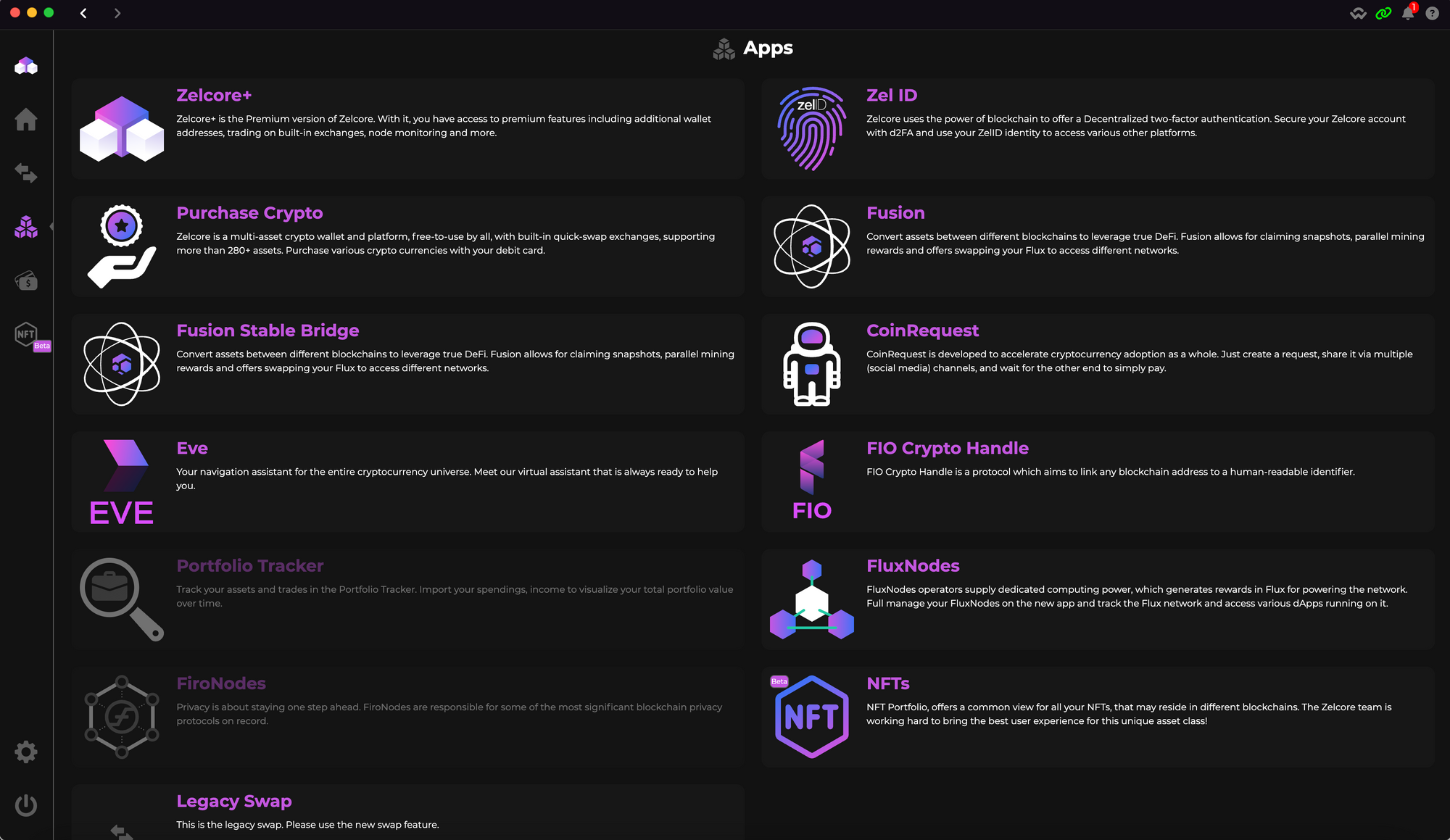
Step 4: Select Wallet with USDC Balance
- Action: Select the wallet that has your available USDC balance. ($10k USDC Max)
🚨
Do Not Interact Directly With The Backend Smart Contract when bridging in or out. Only use the Zelcore application for bridging to and from Kadena!
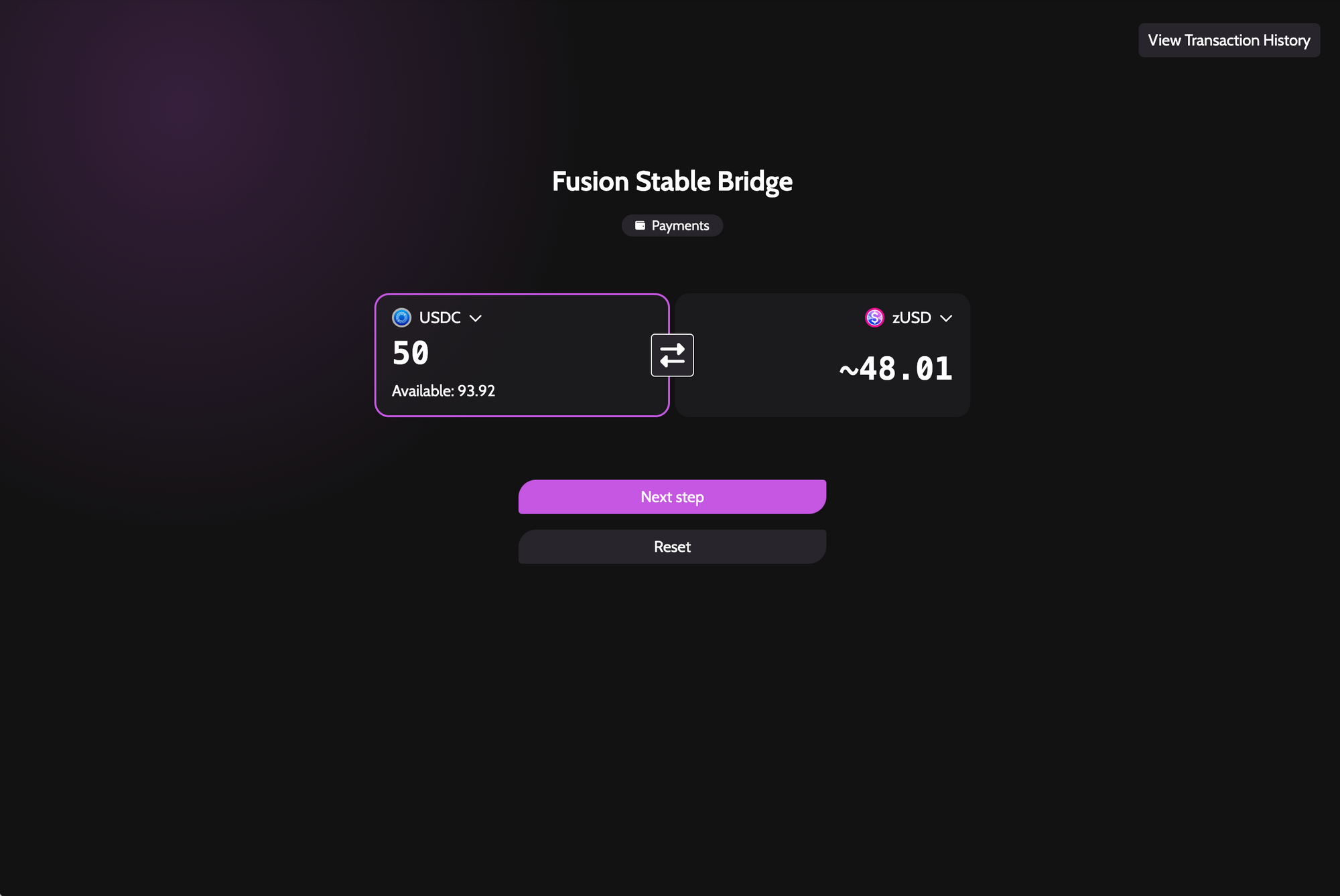
Step 5: Initiate the Transfer
⛓️
zUSD mint/burn functionality operates on chain 2.
- Action: Enter the amount of USDC you wish to bridge. Review and accept the terms, then initiate the transfer.
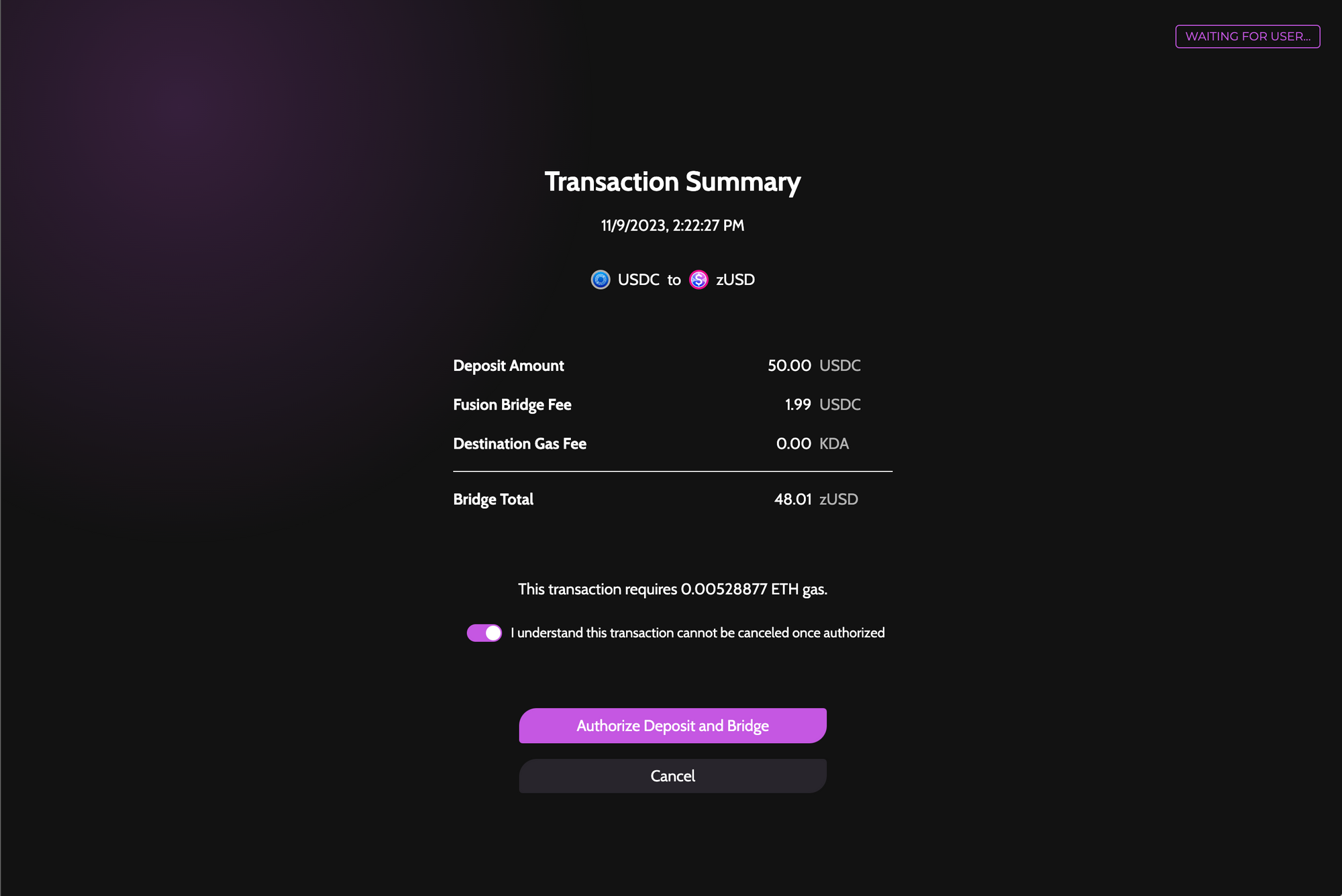
Step 6 Tracking
- Action: You can check the status of the wrapped token request via the Kadena block explorer using the 'Buy TX id' within the Transaction Details.
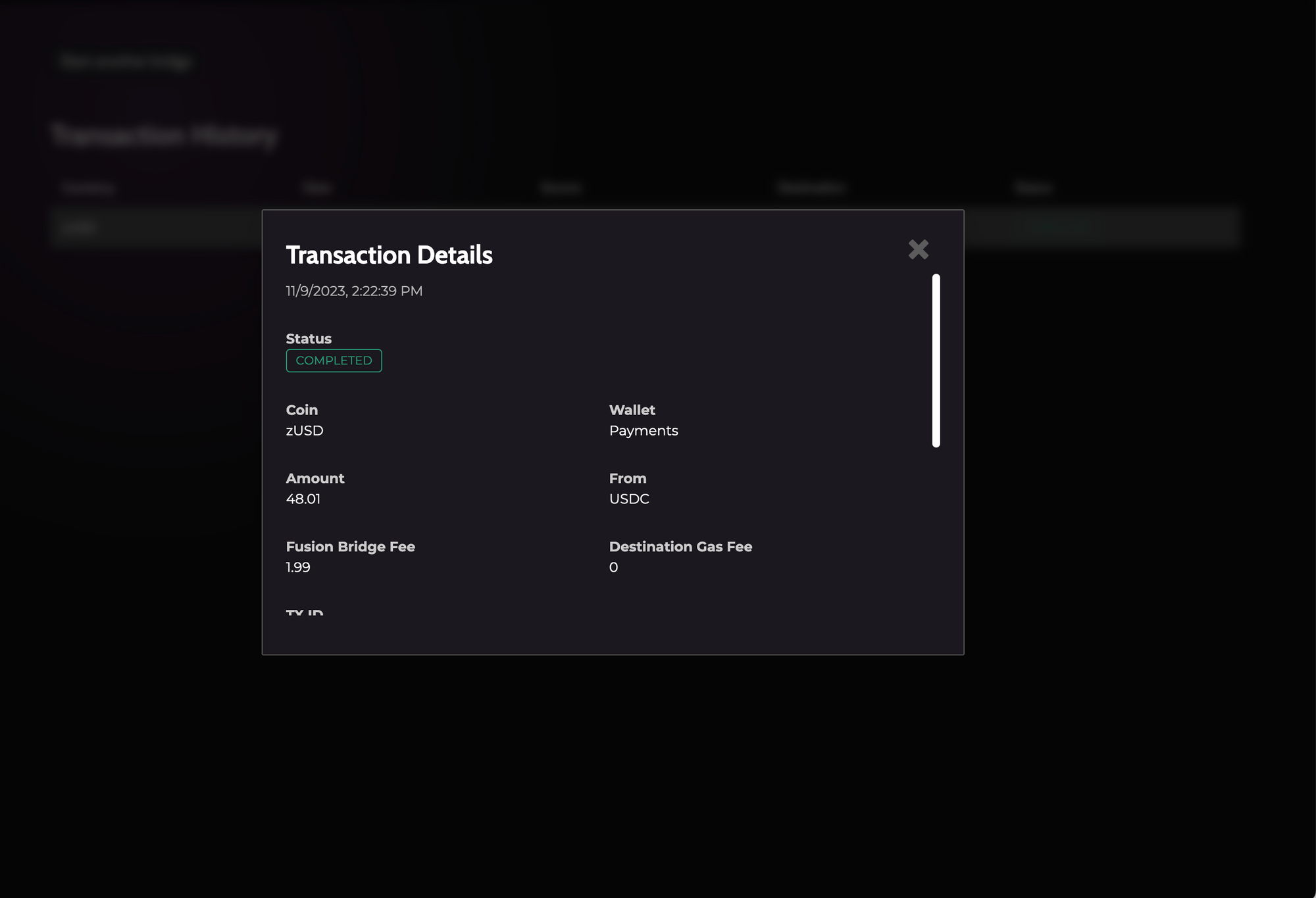
- Action: Select 'Request Key' and search using your 'Buy TX id'
Kadena Block Explorer
Block Explorer is an analytics tool for the Kadena platform which visualizes the mining, propagation and braiding of blocks across multiple Kadena chains in real time.

Step 7: Receipt of zUSD in Zelcore Wallet
- Action: A k:account is automatically generated in your Zelcore wallet.
- Result: zUSD (the bridged token) becomes available in your Zelcore portfolio.
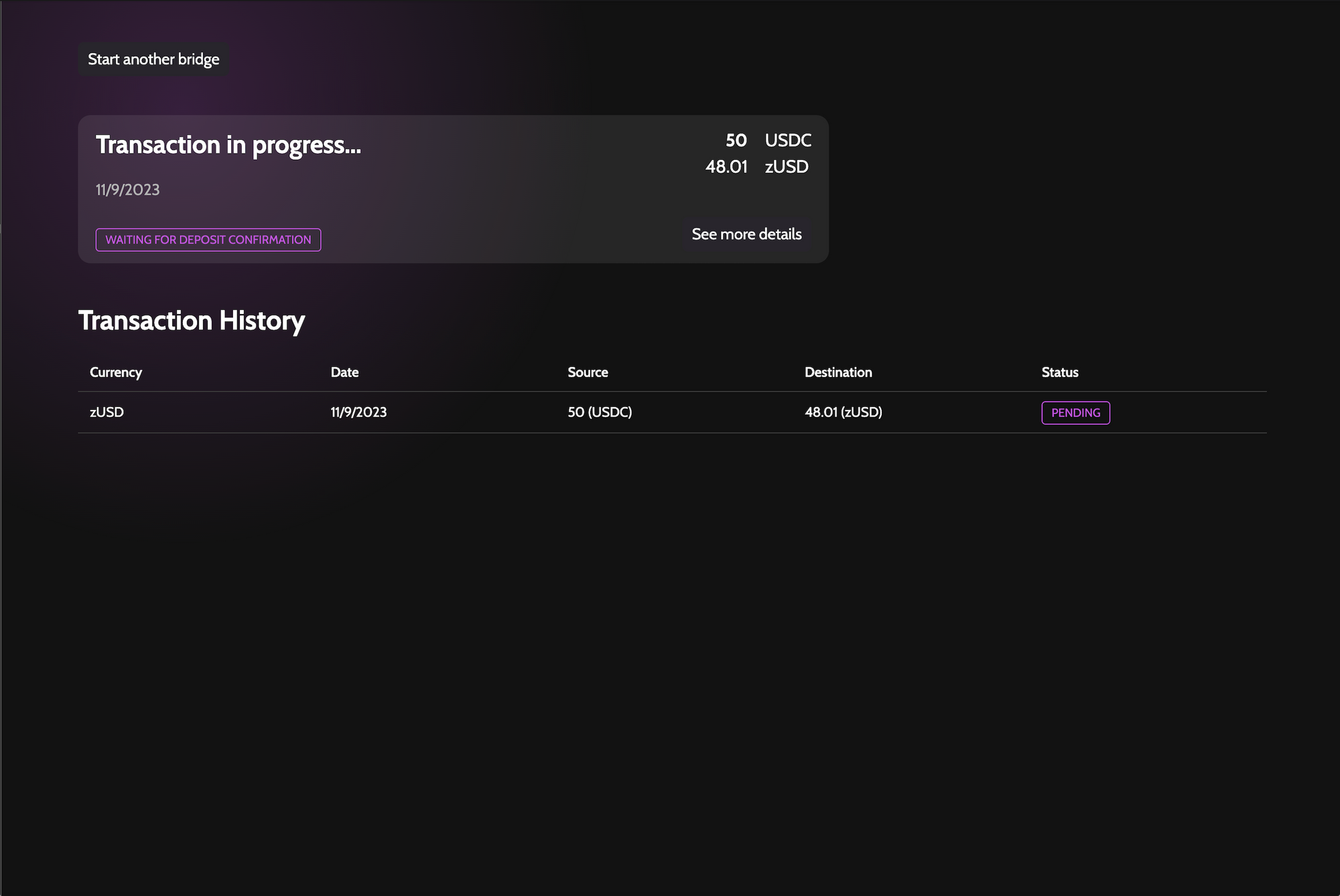
Step 8: Use zUSD within Kadena
eckoWALLET
eckoWALLET
eckoWALLET is a user-friendly and robust Kadena-native wallet designed forseamless interaction with Dapps on the Kadena network.

- Action: Export your Zelcore wallet to eckoWALLET or directly transfer zUSD to your eckoWALLET.
- Purpose: This allows you to access DApps within the Kadena ecosystem using your extension for improved functionality.
WalletConnect
- Action: Utilize WalletConnect within Zelcore to apply zUSD to the Kadena ecosystem.
- Purpose: This allows you to access DApps using the Zelcore UI.
Optional: Obtain zUSD via eckoDEX
- Action: Optionally, you can obtain zUSD by trading on eckoDEX in the KDA/zUSD trading pair.
- Purpose: This allows users to exchange native Kadena assets directly for kUSD as opposed to bridging from Erc-20.
eckoDEX
Trade digital assets without gas fees on eckoDEX. Explore the benefits of end-to-end decentralized trading on Kadena today.
Additional Notes:
- Do Not Interact Directly With The Smart Contract when bridging in or out.
- Ensure that your Zelcore wallet is secure and that you have backed up your wallet keys.
- zUSD mint/burn functionality operates on chain 2.
- zUSD is the standard fungible token contract and can be cross-chained across all 20 Kadena chains for use.
- Be aware of the transaction fees and gas prices on both the Ethereum and Kadena networks.
- The process of bridging and wrapping tokens may take some time, so be patient for the transactions to complete.
If you have any further questions or need assistance, feel free to reach out for support via Discord or Twitter.
Join the eckoDAO Discord Server!
Check out the eckoDAO community on Discord - hang out with 9584 other members and enjoy free voice and text chat.



