eckoDEX - Providing Liquidity
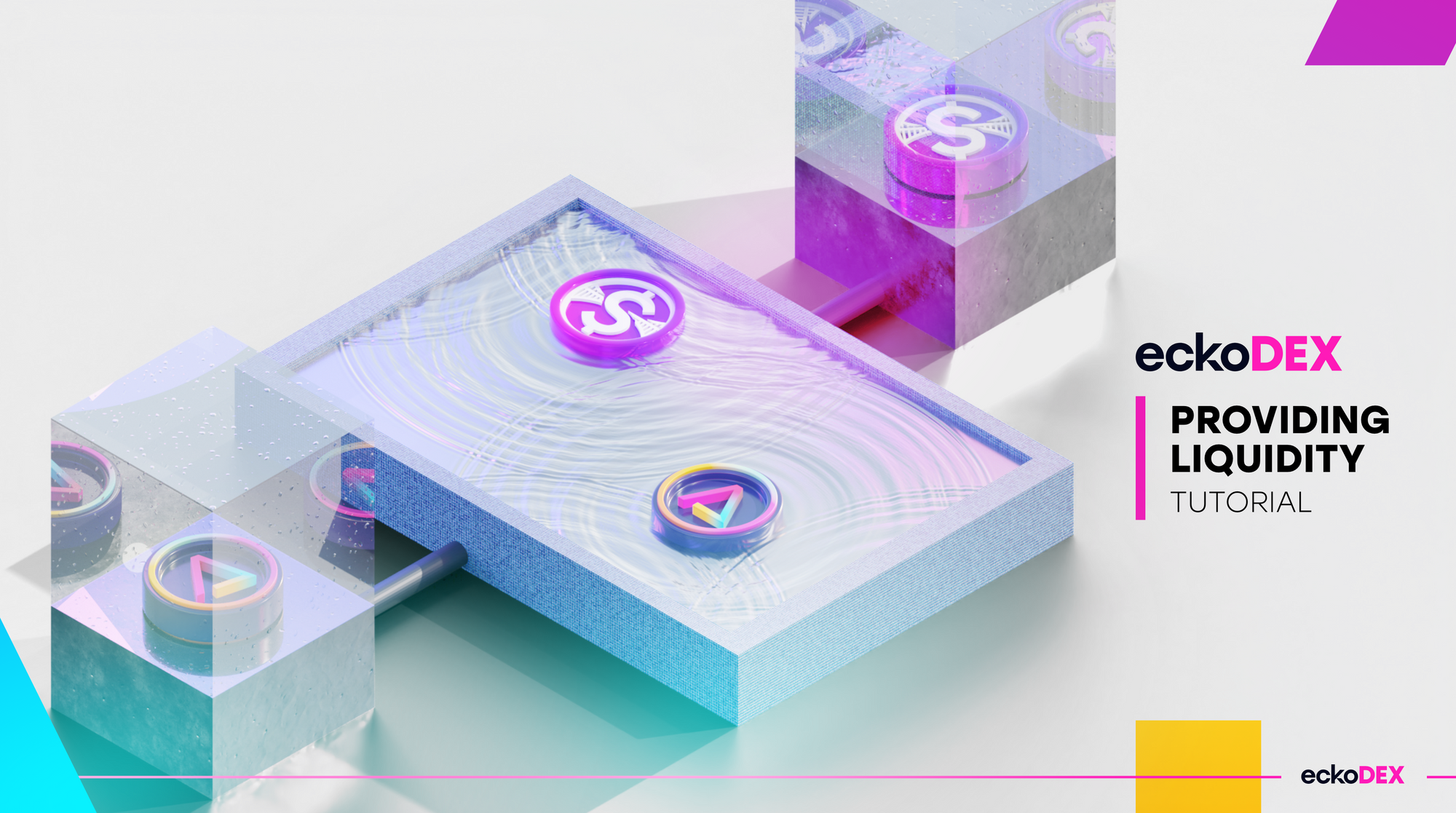
Understanding Liquidity Provision
What is Liquidity Provision?
Liquidity provision is the act of contributing assets to a liquidity pool, essential for the functioning of an AMM. By adding your tokens to these pools, you enable others to trade these tokens, thereby contributing to the overall health and efficiency of the exchange.
Benefits for Liquidity Providers on eckoDEX
As a liquidity provider on eckoDEX, you play a crucial role in maintaining the ecosystem's vibrancy. In return, you are rewarded with a portion of the transaction fees generated from trades in the pool you contribute to. On eckoDEX, this fee is 0.25% of each swap, distributed proportionally among liquidity providers based on their share in the pool.
Getting Started with eckoDEX
Prerequisites
- A functioning eckoWALLET or other ecosystem wallet, loaded with assets on chain 2.

- Basic understanding of DeFi operations and token trading.
Connecting Your eckoWALLET to eckoDEX
- Navigate to the eckoDEX website.
- Locate the 'Connect Wallet' button, typically in the top right corner.
- Select eckoWALLET from the list of available wallets.
- Follow the prompts to securely connect your wallet to eckoDEX.
Providing Double-Sided Liquidity
Concept of Double-Sided Liquidity
Double-sided liquidity involves depositing two different tokens in a 50:50 ratio into a liquidity pool. This is essential for maintaining balance in the pool and ensuring that trades can occur seamlessly.
Step-by-Step Guide
- Accessing Liquidity Options: Go to the Liquidity tab on eckoDEX.
- Pool Selection: For double-sided liquidity, choose 'pools'.
- Pair Selection: Select the specific pair you wish to contribute to. Consider participating in the eckoDEX Booster Program for additional KDX rewards.
- Supplying Tokens: Enter the amount for token 'A'. The system will automatically suggest an equal value of token 'B' to maintain the 50:50 ratio.
- Transaction Confirmation: Click 'Supply', and then confirm the transaction in your eckoWALLET.
- Finalizing the Process: Click 'confirm' to finalize your transaction. Avoid refreshing the page during this process.
Providing Single-Sided Liquidity
Concept and Advantages
In single-sided liquidity provision, you contribute only one type of token to the pool. This option is ideal for those who want to manage an individual asset while still contributing to the liquidity of the platform.
Step-by-Step Guide
- Navigating to Single-Sided Liquidity: Select the 'tokens' option under the Liquidity tab on eckoDEX for single-sided liquidity.
- Adding Liquidity: Click on the ‘Add Liquidity’ button or the ‘+’ icon next to the desired token.
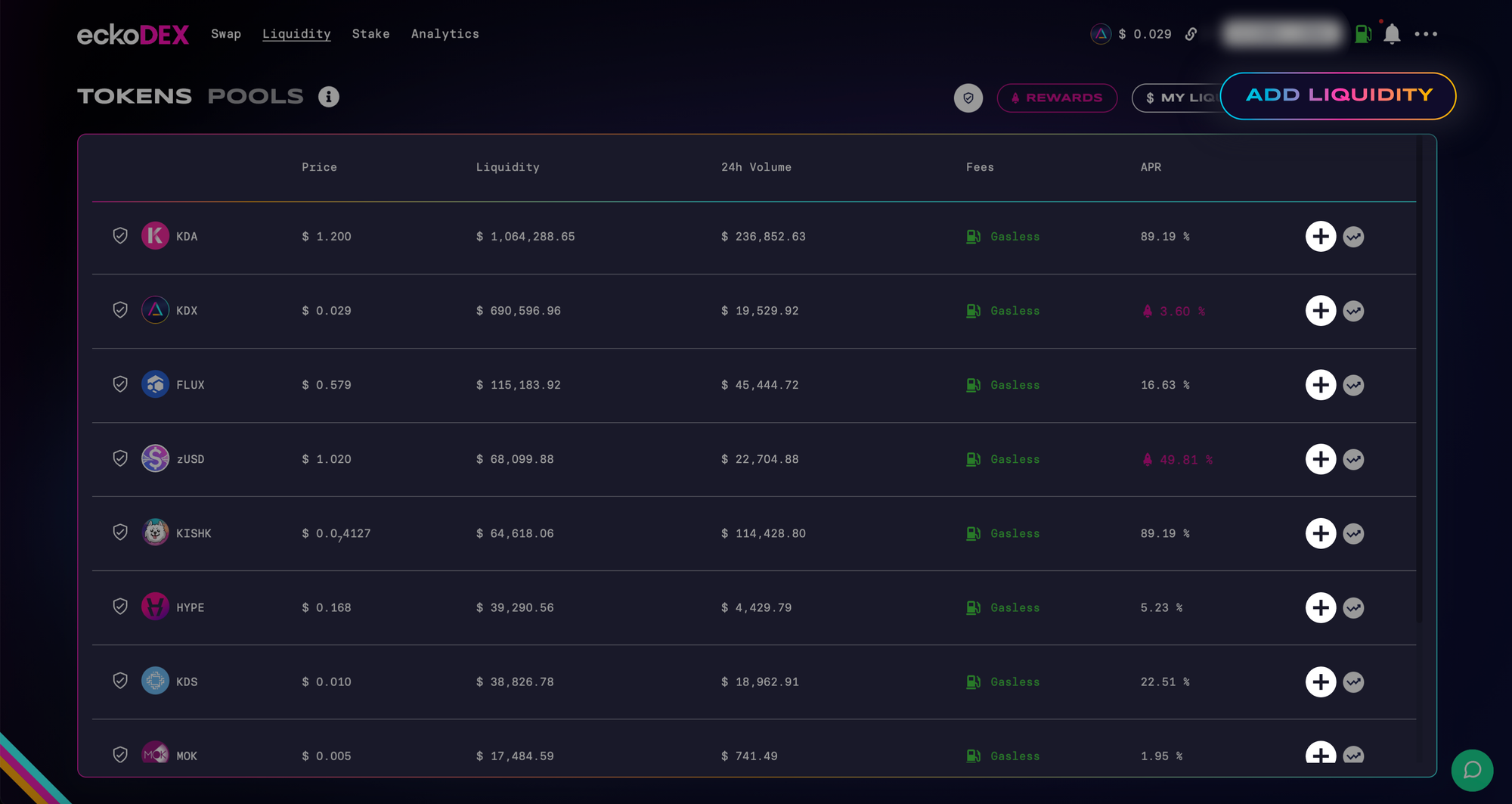
- Selecting the Pool: Choose the pool you wish to contribute to. Pay attention to the available fee options – either the standard model or the KDX multiplier for boosted rewards (note: boosted rewards are only available on selected pools).
- Supplying Token A: Enter the desired amount of Token A.
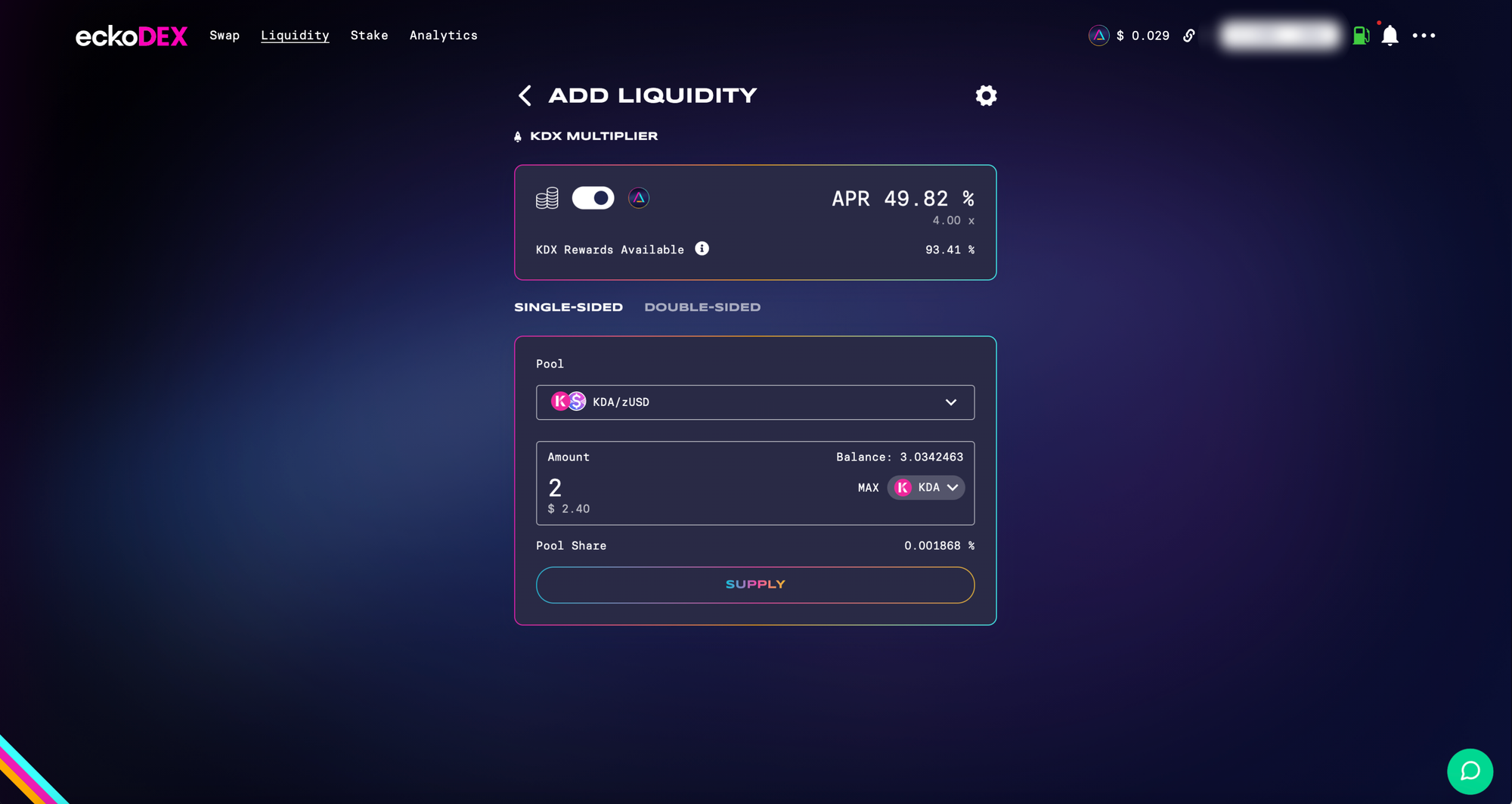
- Confirming the Transaction: Hit ‘Supply’, then confirm the transaction within your eckowallet.
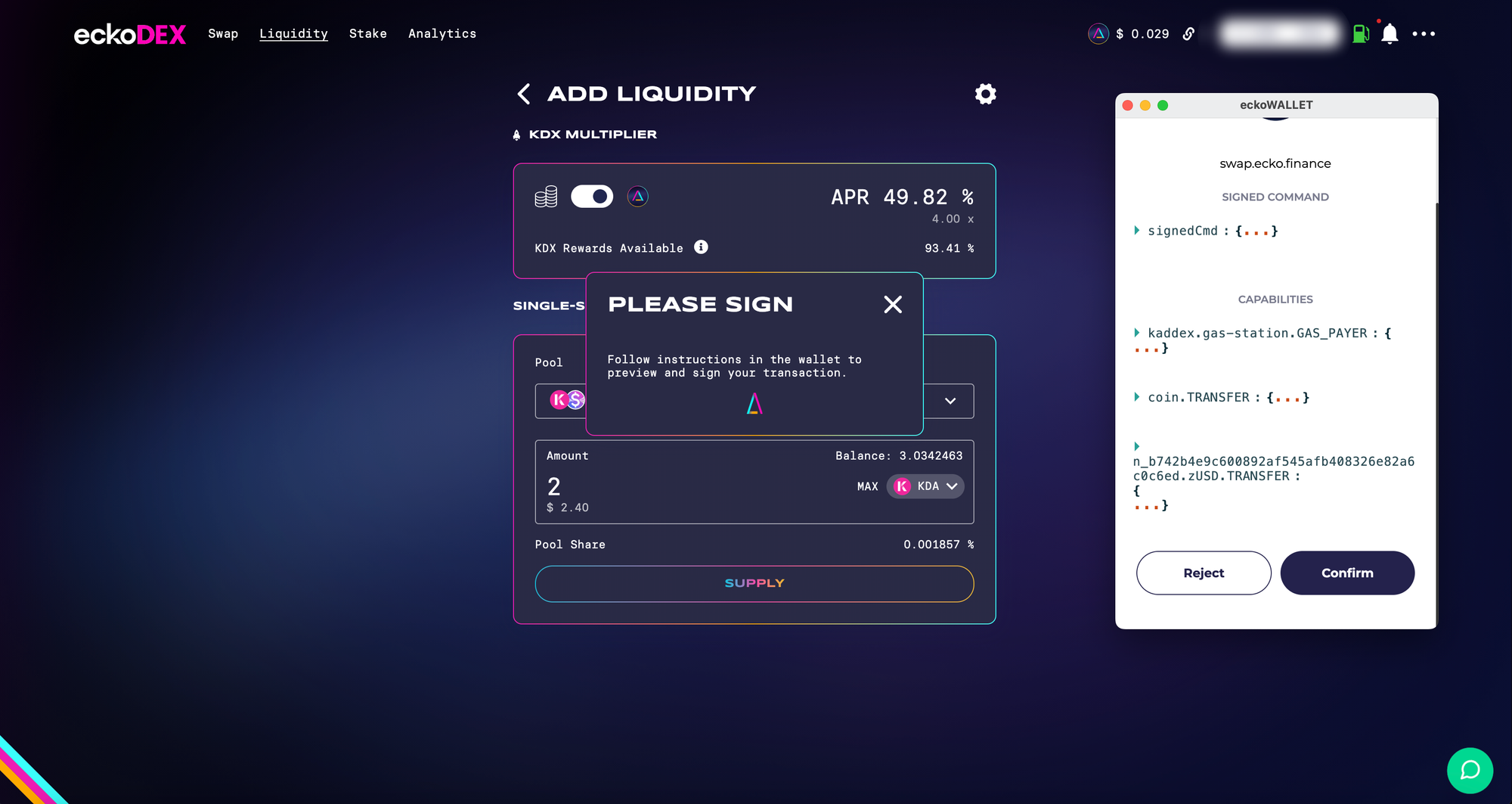
- Finalizing the Process: Click 'confirm' to finalize your transaction. Avoid refreshing the page during this process.
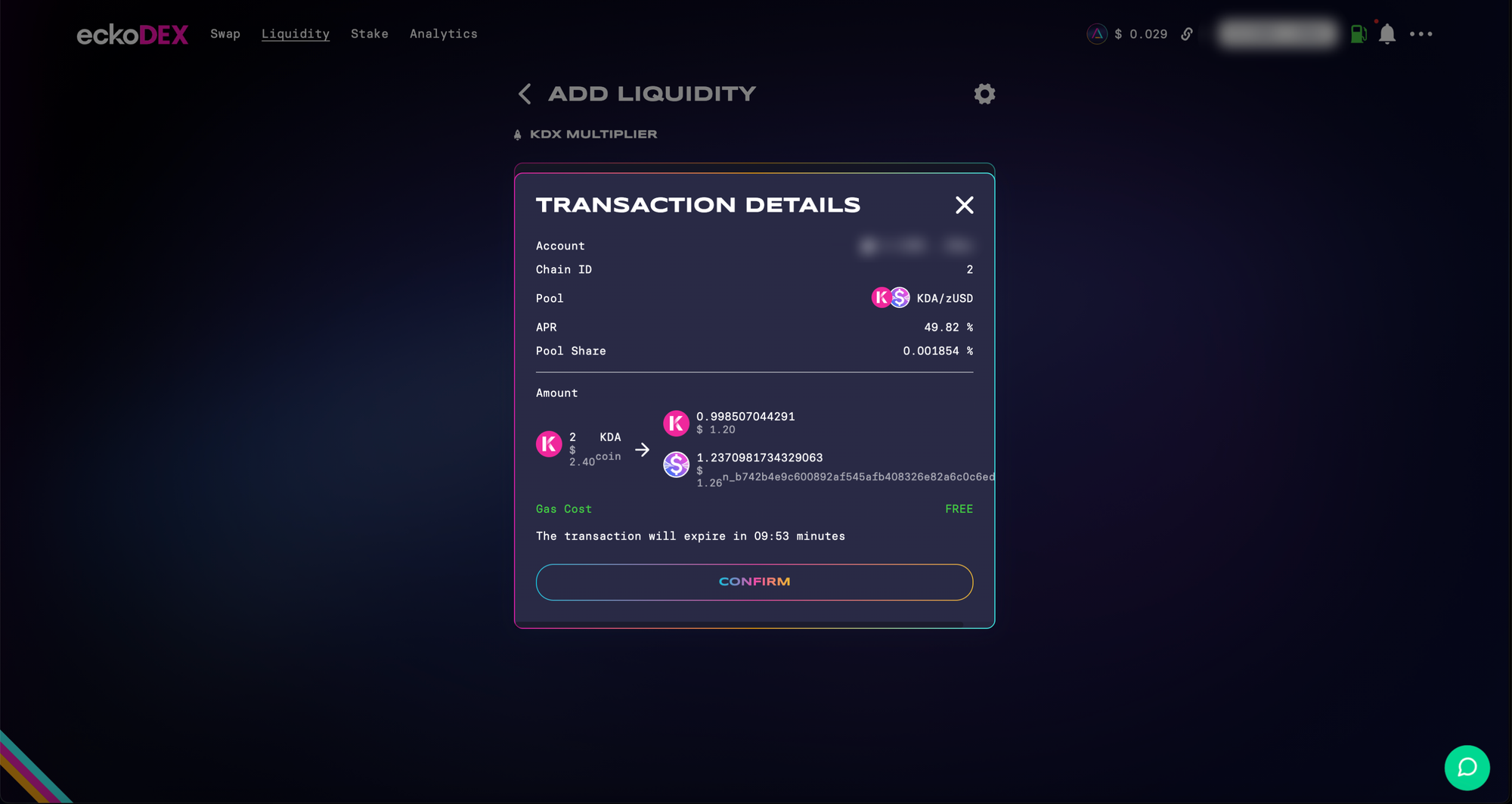
Monitoring Your Liquidity Position
How to View and Understand Your Contributions
- Accessing Your Liquidity Contributions: Navigate to the 'my liquidity' section on eckoDEX.
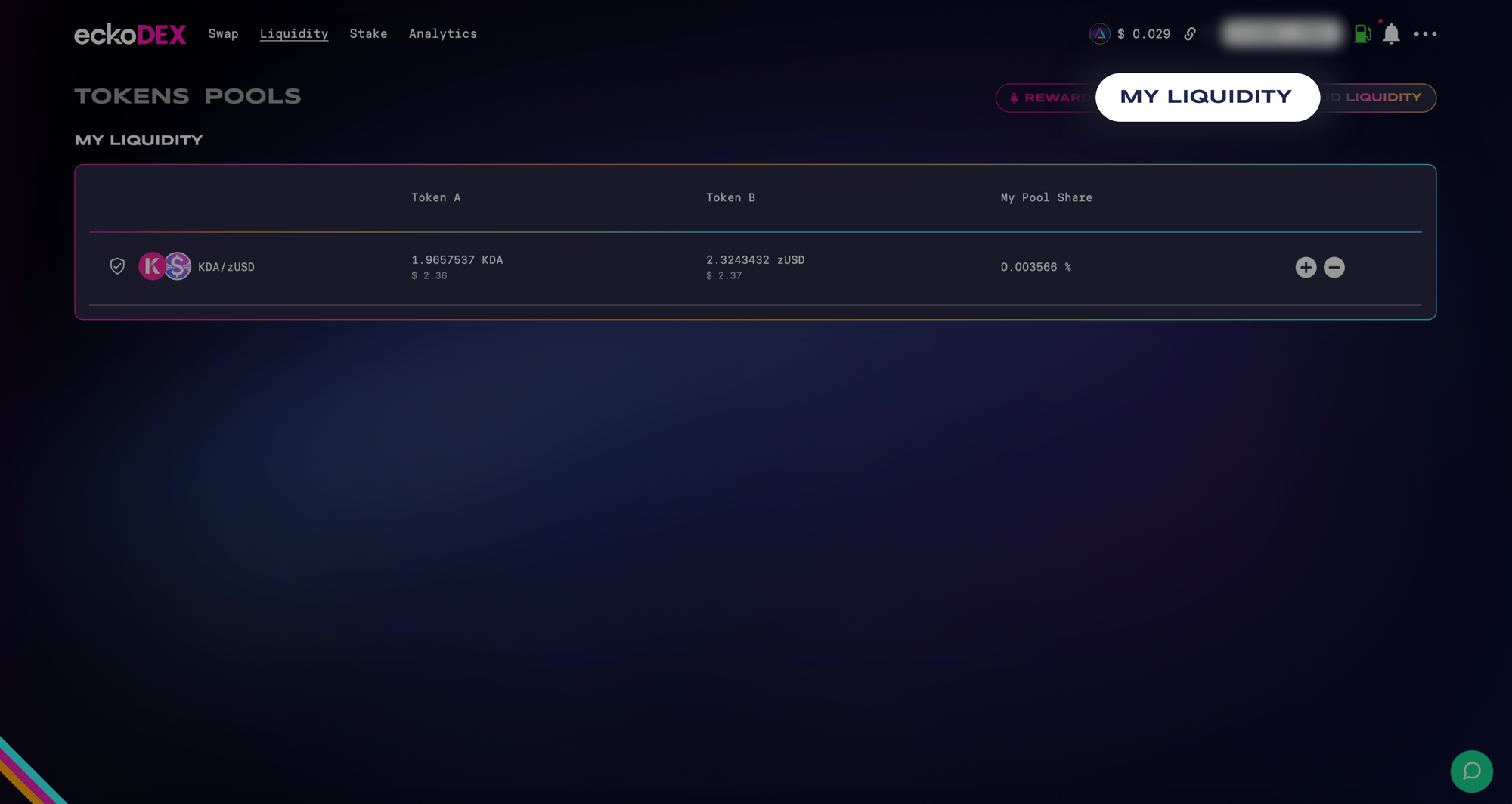
- Understanding Your Position: Here, you can view your current LP (Liquidity Provider) position of token A / B and your total share in the pool.
- Fee Earnings: The fees you earn are proportional to your percentage of the pool share.
Removing Liquidity
When and Why to Remove Liquidity
You might consider removing liquidity for various reasons, such as reallocating your assets, taking profits, or responding to market changes.
Process Overview
- Accessing Liquidity Removal Options: In the ‘My Liquidity’ tab, select the ‘-’ button next to your LP position.
- Choosing Withdrawal Amount: Use the slider / enter the amount to determine the percentage of your LP position you wish to remove, up to a total of 100%.
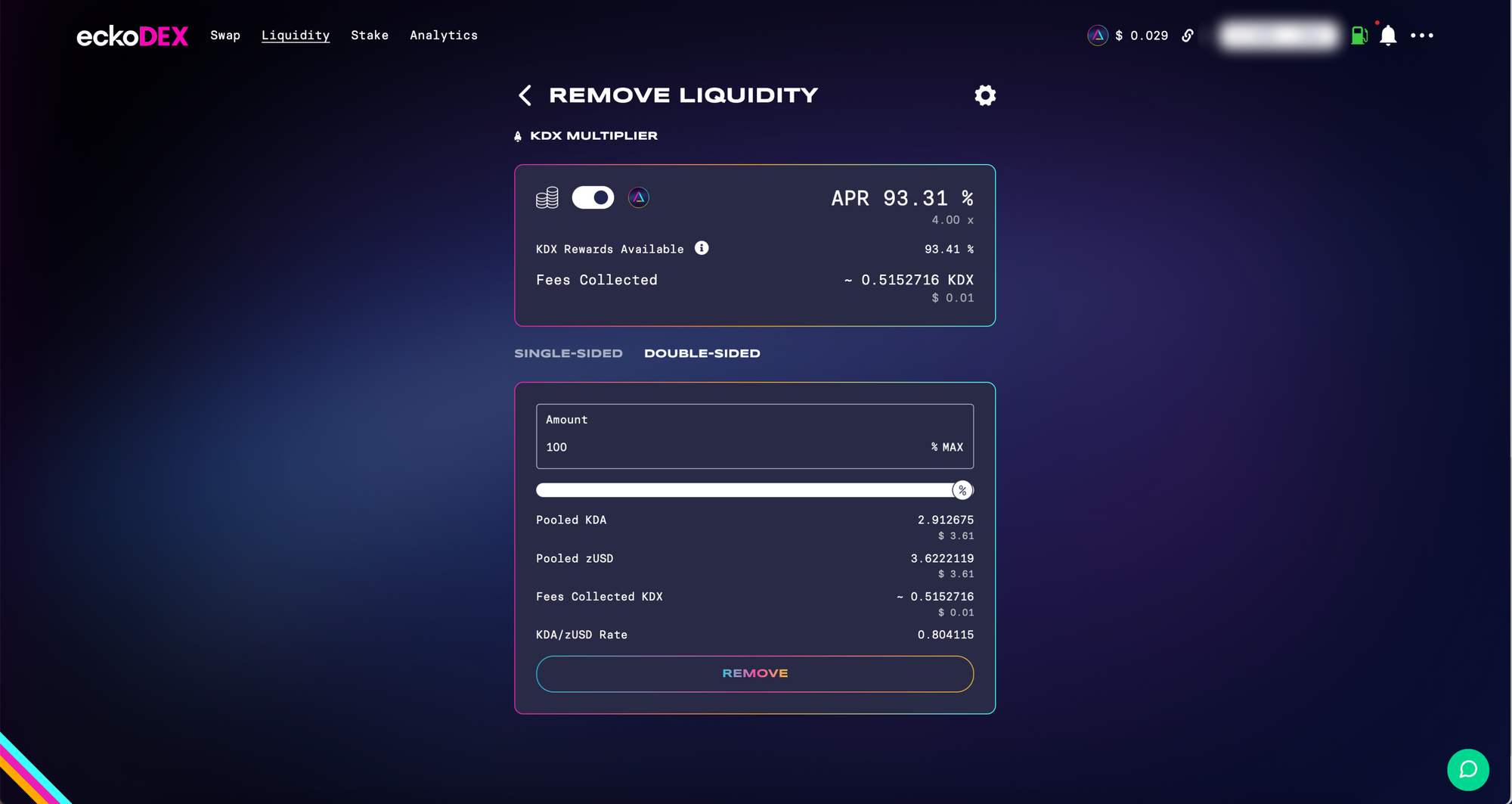
- Selecting Withdrawal Type: Choose between receiving single-sided or double-sided tokens proportionate to your entry position.
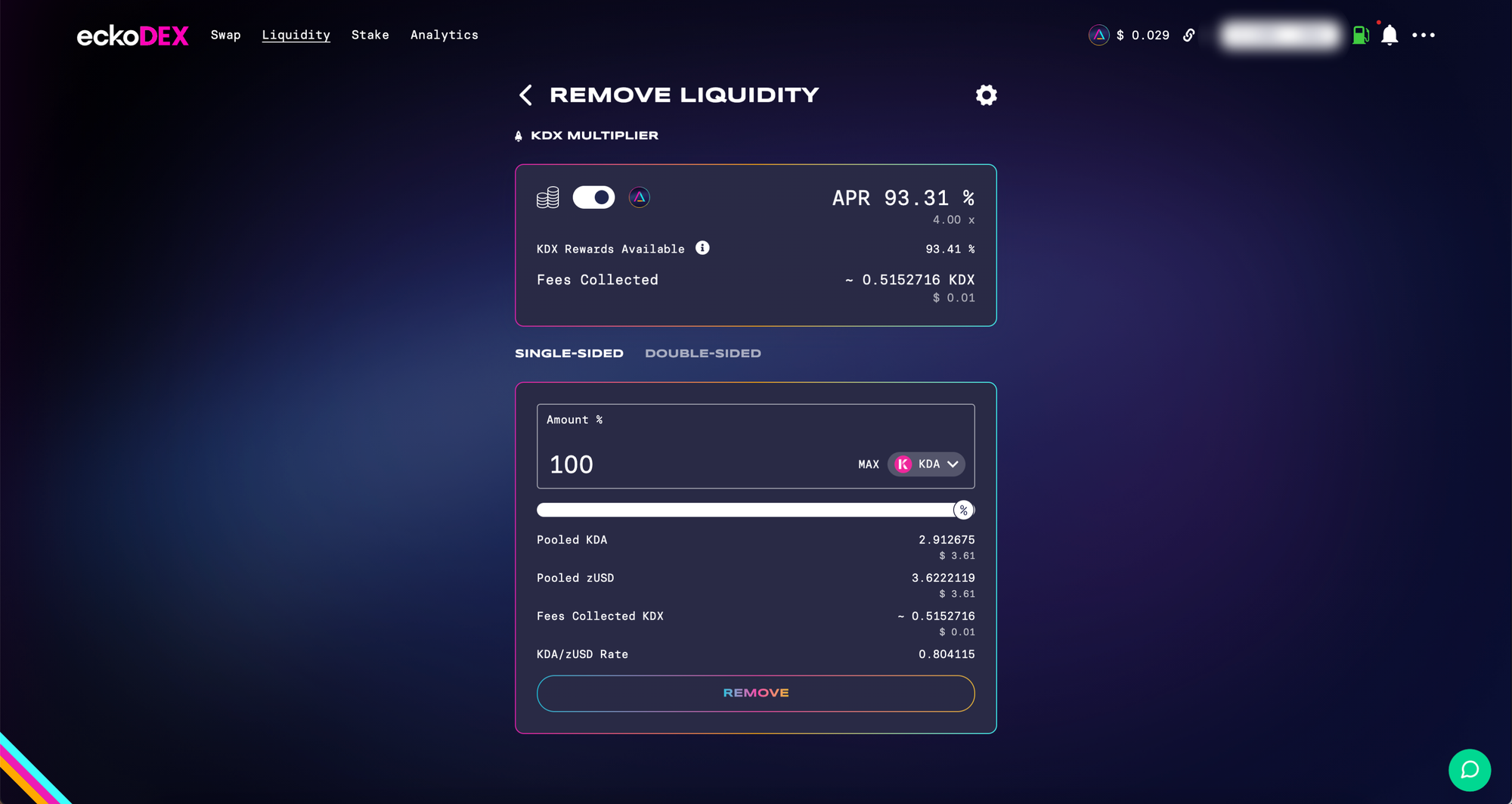
- Transaction Signing and Confirmation: Sign the transaction within your eckoWALLET, then confirm it on the DEX front-end.
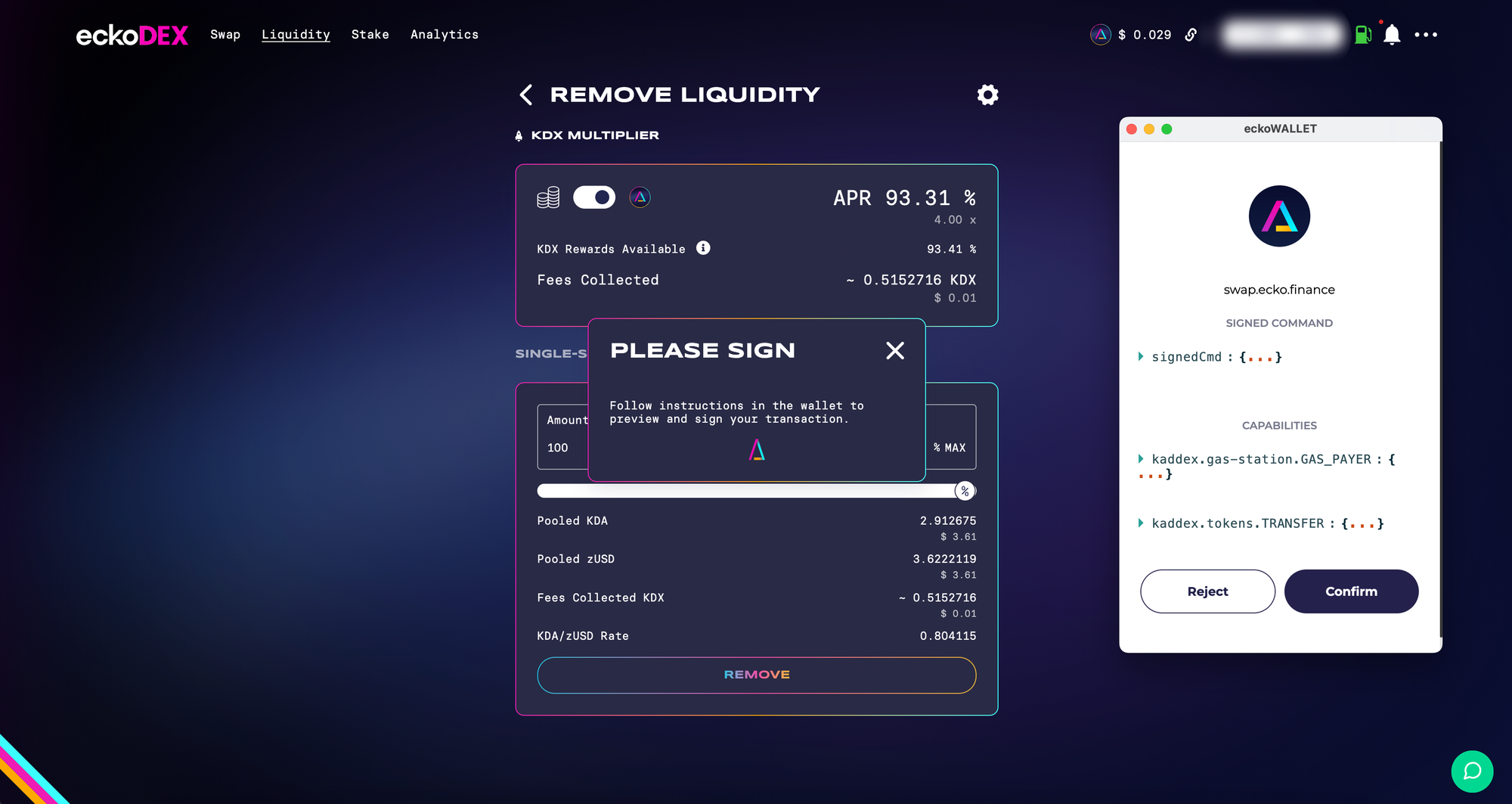
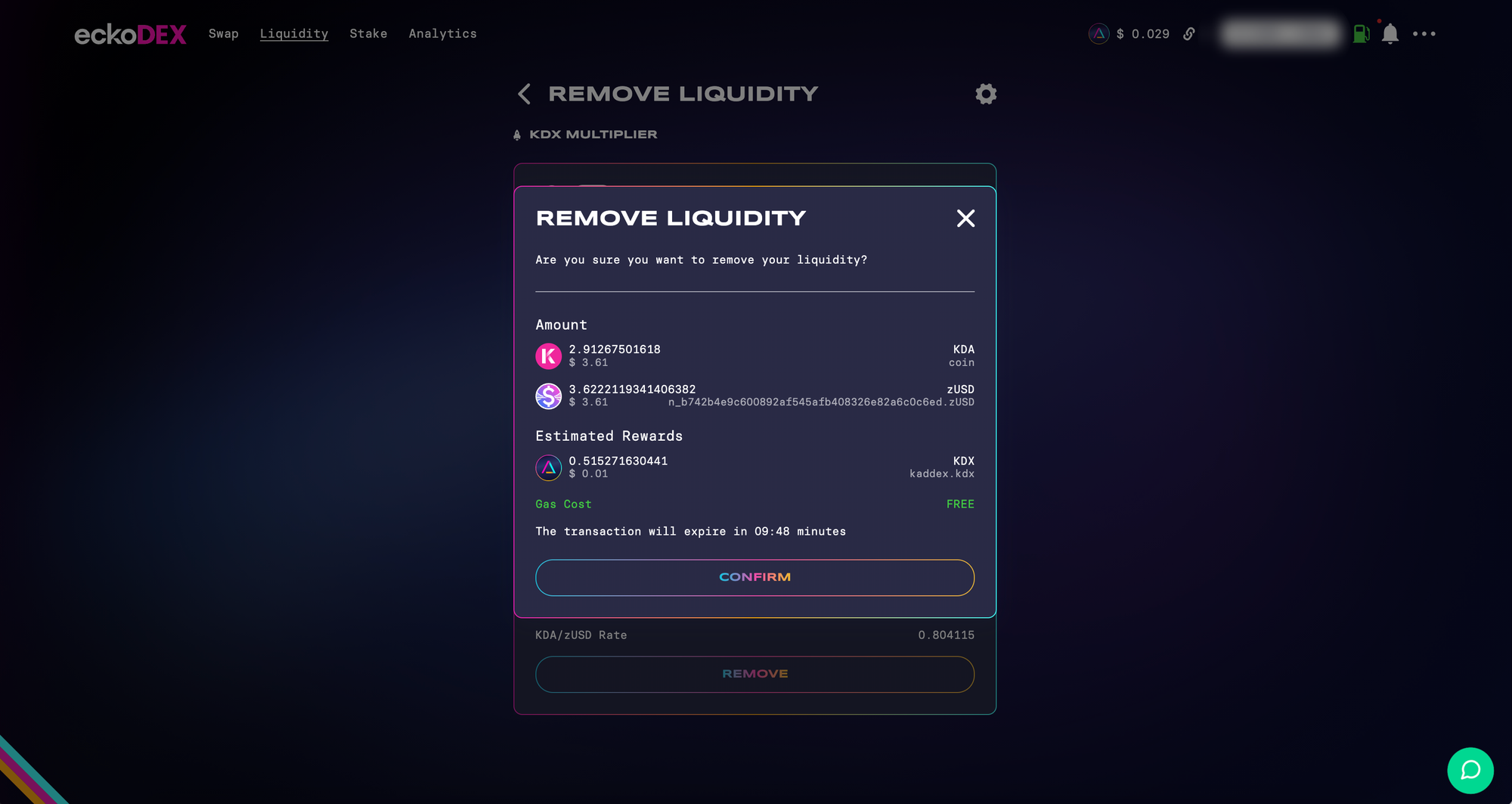
- Transaction Completion: Your transaction is now pending. You can track its status on the block explorer by clicking the blue button in the bottom right corner.
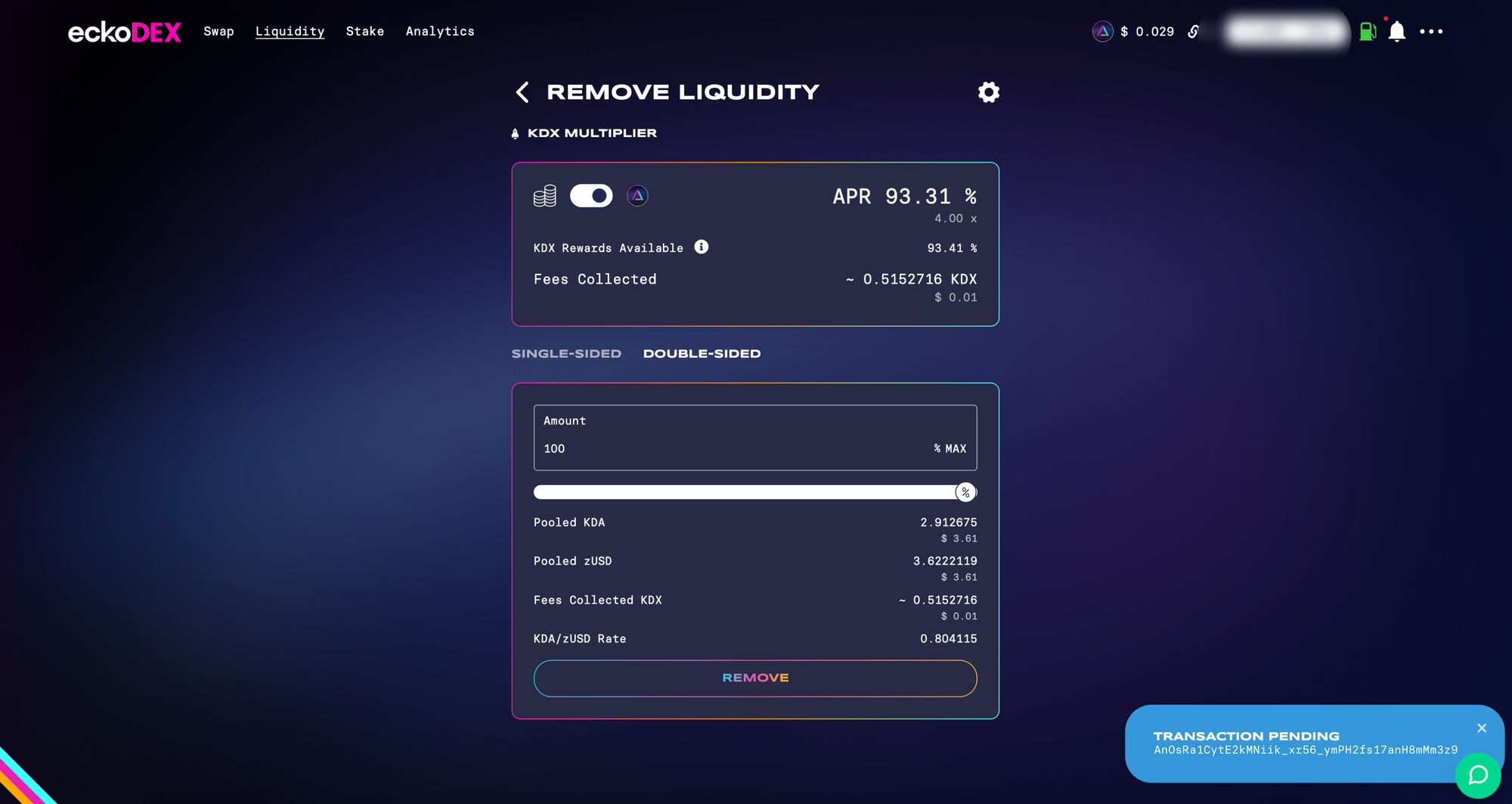
Understanding and Claiming Rewards
Overview of Rewards in eckoDEX
Rewards are an integral part of the liquidity provision on eckoDEX. They are accrued over time based on the transaction volume within the pools and are distributed proportionally to liquidity providers.
KDX Boosted Rewards
- Viewing Rewards: Rewards can be viewed in the dashboard under your 'Rewards' section on eckoDEX.
- How to Claim Rewards: To claim your KDX boosted rewards, navigate to the rewards section and follow the prompts to 'Claim Rewards.' This action usually requires confirmation via your eckoWALLET.
Non-KDX Boosted Rewards
- Automatic Compounding: For pools without KDX boosted rewards, your rewards are automatically compounded into your LP position.
- Withdrawal Process: These rewards can be withdrawn in the same manner as your original LP position, by reducing your % in the liquidity pool.
Conclusion
By participating in liquidity provision on eckoDEX, you not only contribute to the vibrant Kadena DeFi ecosystem but also stand to earn from your investments. It's a journey of contributing to a decentralized future while reaping the benefits of your digital assets.
For further support please refer to our official support channel below:


